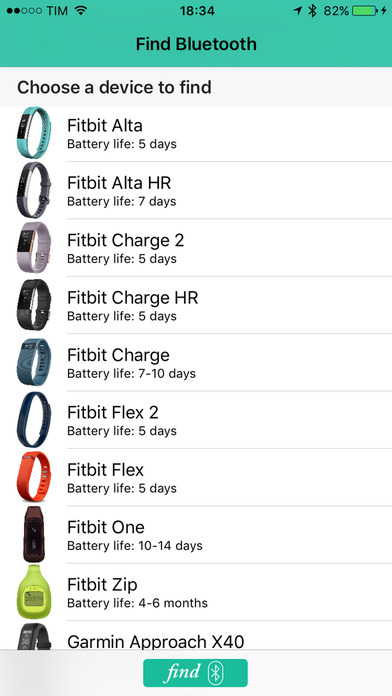
Find Bluetooth
We passed the mark of 4,000 downloads! Thank you!!
Find Bluetooth is a scanner and finder for any Bluetooth 4.0, 4.1 and 4.2 Low Energy device. This app discovers all devices near by. Just follow the signal strength indicator to find your lost device.
This app can find your lost Apple Watch, iPad, iPhone, AirPods, Beats, TV, JBL, Garmin, Bose, Samsung, Fitbit, Mio, Motiv, Polar, TomTom, Tile and other Bluetooth 4.0, 4.1 and 4.2 Low Energy. If you need help to find your lost device, try the app right now!
Thousands of people have found their lost devices using Find Bluetooth. Why dont you try it?
These devices were certified to work with Find Bluetooth:
- iPhone 5 to X
- Apple Watch series from 1 to 3
- AirPods
- iPad Mini 2,3
- iPad 3,4
- iPad Air, Air 2
- iPad Pro
- BeatsX earphones
- Powerbeats 3 wireless earphones
- Apple Pencil
- Bose and JBL wireless earphones and speakers
- Samsung Fit and Gear smartwatch family (S2, S3)
- Macbook, Macbook Air, Macbook Pro
- Microsoft Band 1, 2
- Jawbone
- Fitbit (all bands and smartwatches)
- Garmin health bands and smartwatches
- Polar H7 heartrate sensor
- Polar A360, A370
- TomTom Touch
- Motiv ring
IMPORTANT: This app can find any Bluetooth 4.0, 4.1 and 4.2 Low Energy device that is turned on and actively advertising.
WHAT YOU GET FROM FIND BLUETOOTH:
- Find your device in minutes, not hours or days;
- Save your money, recover your device;
- Have some fun walking around and seeing how many Bluetooth devices are lurking near you. Have you tried this app inside a computer store? You should! Its so funny!
- Ease of use. Find Bluetooth shows all devices around you. Tap the one you are looking for to bring it to focus and happy hunting!
You dont need to download Find Bluetooth before losing your device, but doing that will give you a head start - when the battery is running out, every second counts!
Walk around slowly with Find Bluetooth. This is the key to make the most from the advanced scanning capabilities of Find Bluetooth.
HOW IT WORKS:
1) Start the app
2) Walk around to see all devices near you
3) Tap on the lost device once it appears on the screen
4) Follow the signal from device. Walk slowly and watch the signal become stronger. The stronger the signal, the closer you are to your device
If you love Find Bluetooth, give us a review!
If you need support, reach us at:
Email: [email protected]



